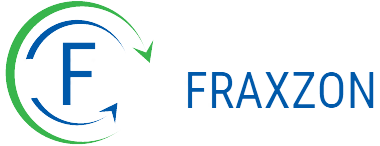Digital Lottery
Digital Lottery is a popular WordPress plugin designed to allow website owners to create and manage digital lotteries on their WordPress websites. The plugin is developed with the aim of making it easy for anyone to create and run their own lottery on their website without any programming skills.
Digital Lottery offers a simple and user-friendly interface that allows users to set up and customize their lottery with ease. Users can define the lottery rules, prize structure, ticket price, and number of tickets available, among other things. The plugin also has features that enable website owners to manage ticket sales, draw the winning numbers, and announce the winners.
In this article, we will delve deeper into the features of Digital Lottery, how it works, and the benefits of using the plugin.
Features of Digital Lottery
- Customizable Settings
Digital Lottery is highly customizable, and users can define their lottery settings to suit their preferences. The plugin allows users to set the number of tickets available, the price per ticket, and the total prize pool. Users can also set the duration of the lottery and the number of winners.
- Responsive Design
The plugin has a responsive design that makes it compatible with all devices, including smartphones, tablets, and desktops. This means that users can access and participate in the lottery from any device.
- Payment Gateway Integration
Digital Lottery integrates with various payment gateways, such as PayPal, Stripe, and WooCommerce, allowing users to accept payments securely and conveniently.
- Ticket Management
The plugin has a ticket management system that allows users to monitor ticket sales, view ticket details, and edit ticket information. Users can also manually add or remove tickets from the lottery.
- Random Number Generator
Digital Lottery uses a random number generator to draw the winning numbers, ensuring fairness and transparency in the lottery.
- Winner Announcement
The plugin has a winner announcement system that allows website owners to notify winners via email or through a popup message on the website.
How Digital Lottery Works
Using Digital Lottery is straightforward and involves the following steps:
- Install and Activate the Plugin
The first step is to install and activate the Digital Lottery plugin on your WordPress website. The installation process is similar to that of other WordPress plugins and can be done from the WordPress plugins repository.
- Configure the Lottery Settings
Once you have installed the plugin, the next step is to configure the lottery settings. This involves defining the number of tickets available, the price per ticket, the duration of the lottery, and the number of winners.
- Set up Payment Gateway
The plugin integrates with various payment gateways, including PayPal, Stripe, and WooCommerce. To accept payments, you need to set up your preferred payment gateway and connect it to your Digital Lottery plugin.
- Promote the Lottery
After setting up the lottery, the next step is to promote it to attract participants. You can do this by sharing the lottery on social media, sending emails to your subscribers, and running ads on your website.
- Draw the Winning Numbers
Once the lottery duration is over, you can draw the winning numbers using the plugin’s random number generator. The plugin will automatically select the winners based on the rules you have defined.
- Announce the Winners
The final step is to announce the winners. The plugin has a winner announcement system that allows you to notify the winners via email or through a popup message on your website.
Benefits of Using Digital Lottery
- Increased User Engagement
Digital Lottery can help increase user engagement on your website by providing an interactive and exciting experience for your visitors. People enjoy participating in lotteries, and offering one on your website can help keep them coming back for more.
- Easy to Use
The plugin is easy to use and does not require any programming skills. Anyone can set up and manage a lottery on their
Notice: Function id was called incorrectly. Product properties should not be accessed directly. Backtrace: require('wp-blog-header.php'), require_once('wp-includes/template-loader.php'), include('/themes/webmonch/woocommerce.php'), woocommerce_content, wc_get_template_part, load_template, require('/plugins/woocommerce/templates/content-single-product.php'), do_action('woocommerce_after_single_product_summary'), WP_Hook->do_action, WP_Hook->apply_filters, License_Control_Manager_Public->lcm_single_page_product_variations, wc_get_template, include('/plugins/license-control-manager/templates/single-product/add-to-cart/variation.php'), WC_Abstract_Legacy_Product->__get, wc_doing_it_wrong Please see Debugging in WordPress for more information. (This message was added in version 3.0.) in /home/u868780093/domains/fraxzon.com/public_html/wp-includes/functions.php on line 6078
Deprecated: Function woocommerce_price is deprecated since version 3.0! Use wc_price instead. in /home/u868780093/domains/fraxzon.com/public_html/wp-includes/functions.php on line 6078
- Easy setup process.
- Customizable lottery settings.
- Secure payment integration.
- Random number generator.
- Winner announcement system.
- 1 website allowed
Notice: Function id was called incorrectly. Product properties should not be accessed directly. Backtrace: require('wp-blog-header.php'), require_once('wp-includes/template-loader.php'), include('/themes/webmonch/woocommerce.php'), woocommerce_content, wc_get_template_part, load_template, require('/plugins/woocommerce/templates/content-single-product.php'), do_action('woocommerce_after_single_product_summary'), WP_Hook->do_action, WP_Hook->apply_filters, License_Control_Manager_Public->lcm_single_page_product_variations, wc_get_template, include('/plugins/license-control-manager/templates/single-product/add-to-cart/variation.php'), WC_Abstract_Legacy_Product->__get, wc_doing_it_wrong Please see Debugging in WordPress for more information. (This message was added in version 3.0.) in /home/u868780093/domains/fraxzon.com/public_html/wp-includes/functions.php on line 6078